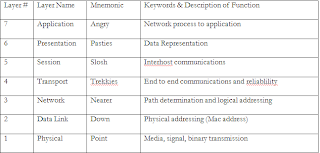Date: 9-21-07
Name: Leo Burke
Objectives:
in this lab we were to set up a simple B and C network, and then to link both of those networks together via a router. Each computer on the network needs to have it's unique IP address, subnet mask, and gateway address.
Equipment List
Lab Computer
Switches
Cisco Router
HyperTerminal
Cat 5 Cables
Notes and observations
This lab was kind of difficult compared to previous ones, only because of the technical difficulty and the number of steps involved. Making the C and B networks work was easy. Getting those networks to talk to each other using the router was another story. Using the hyperterminal to assign the IP address to the network ports on the router was a very tricky process, and it needed to be done more than once to make it work completely. After we got everything working, we had to turn off the fire wall in order to get everything to work.
Diagrams, flowcharts and figures.

References:
Lab Handout
Questions:
How many bits are in an ip Address? 32
What three things are required to properly configure an IP address? Unique IP for Router, Subnet mask, and Unique IP for Computer
When Configuring an IP address, computers on the same network should have a same network address and unique host address.
Conclusions:
This lab was a little more hands on than previous labs, which made things a bit more interesting. I liked the fact that this lab had useful applications in the real world. Before, I had no idea how to set up a network, assuming it was done through a windows wizard, now I know it's through IP assignments and other techniques. I also know now to turn off the fire wall when making the initial connections, so that computers can ping each other without hassle. I also know how to assign IP addresses to a Cisco router using hyper terminal, which may come in handy one of these days. Other than that, it was a very informative lab.